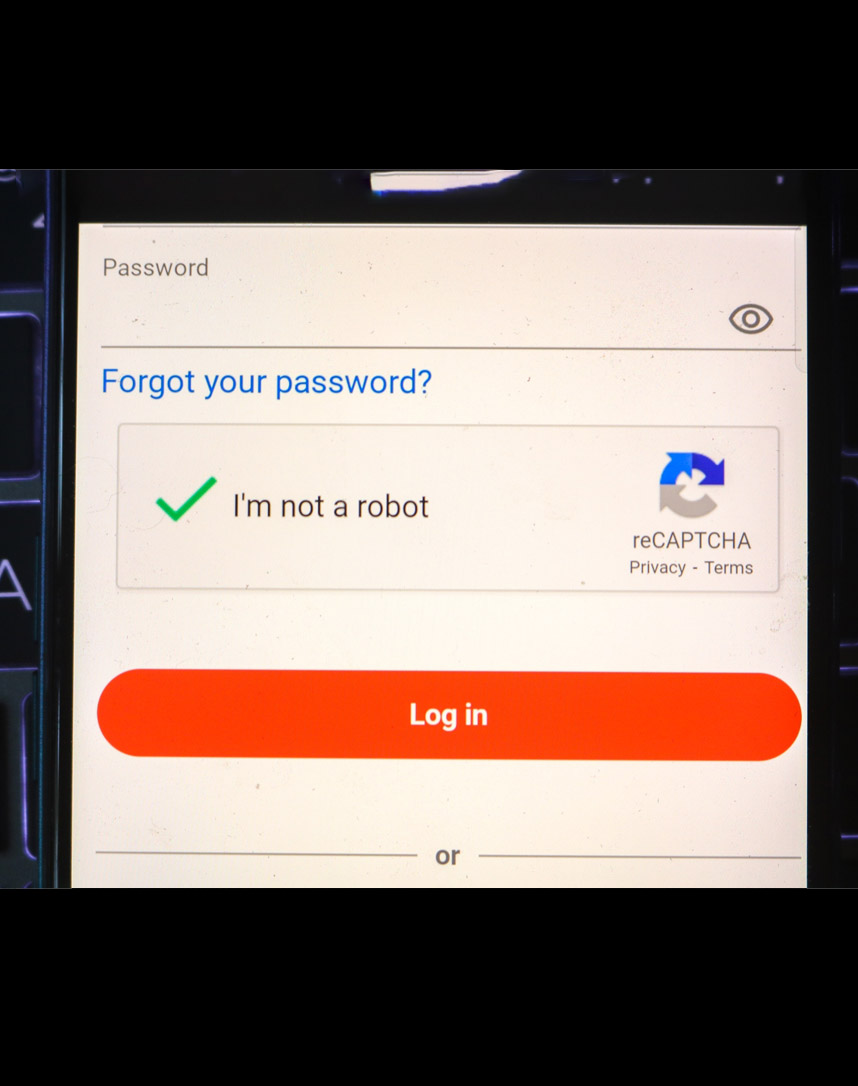
Fake Human Verification: The New Age Scam You Need to Avoid
In the digital world, security measures like CAPTCHA (Completely Automated Public Turing test) and human verification systems are designed to differentiate real users from bots. However, cybercriminals have found ways to exploit these systems with fake human verification scams, tricking users into giving up personal information or downloading malware. Here’s what you need to know to stay safe.
What is Fake Human Verification?
Fake human verification scams involve deceptive pop-ups or website prompts that claim users must complete a verification process to access content. These scams often appear on:
- Free streaming websites
- File download pages
- Online gaming platforms
- Phishing emails
Instead of a legitimate security measure, these prompts trick users into performing actions such as clicking on malicious links, allowing browser notifications, or entering sensitive information.
How Does It Work?
Fake CAPTCHA Prompts: A fraudulent CAPTCHA test appears, usually asking users to click on an image or checkbox to “prove they are human.” Instead, clicking may lead to malware installation.
Forced Subscriptions: Some fake verification pages ask users to subscribe to push notifications, which then bombard them with scam ads or phishing attempts.
Credential Theft: Users may be asked to enter their email, phone number, or social media login details, which scammers then steal for fraudulent activities.
Malware Distribution: Clicking a verification button may trigger a download of harmful software, such as adware, keyloggers, or ransomware.
Warning Signs of a Fake Human Verification Scam
Strange URLs: Legitimate websites rarely ask for human verification outside of login or signup processes.
Poor Design and Grammar Errors: Many scam pages have unprofessional layouts, spelling mistakes, or low-quality graphics.
Unusual Requests: No real human verification process will ask for personal information or payment details.
Persistent Pop-ups: Repeated prompts to verify or enable notifications are red flags.
How to Protect Yourself
Use Ad Blockers: These can prevent malicious pop-ups from appearing.
Verify the Website: Always check the URL and ensure it’s a legitimate website before proceeding.
Avoid Clicking Unknown Links: If you’re unsure about a verification request, don’t click—close the page instead.
Keep Software Updated: Ensure your browser, antivirus software, and OS are up to date to guard against malware.
Disable Unwanted Notifications: If you’ve accidentally subscribed to push notifications from a scam site, remove them from your browser settings immediately.
Cybercriminals are constantly evolving their tactics, and fake human verification scams are just another way they try to deceive users. By staying vigilant and knowing the warning signs, you can protect yourself from falling victim to these scams. Always double-check before verifying your identity online—when in doubt, it’s better to be safe than sorry.